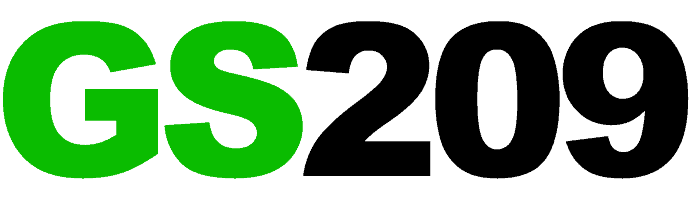All Day Video Shoot
A guide that breaks down the steps and provides examples to illustrate each stage.
Pre-Production: Planning for a 24-Hour Video Shoot
Define Your Video Objective & Scope
- Project Type: Identify the nature of the project, such as a reality show marathon, a live streaming event, or a documentary.
- Target Audience: Identify who will be watching the video and tailor your content to meet their expectations.
- Key Messages: Clarify the main messages or themes you want to capture throughout the day.
Example: For a reality show marathon, the objective might be to capture 24 hours of contestant activities, challenges, and interactions, providing an immersive experience for viewers.
Detailed Script & Storyboard For Your Video
- Comprehensive Script: Develop a detailed script that outlines key scenes, activities, and transitions, even if some content will be improvised.
- Storyboard: Create a storyboard to visually represent planned sequences, helping guide the shoot and ensuring all critical moments are captured.
Example: For a documentary, the script might include scheduled interviews, key activities, and anticipated events, while the storyboard would map out camera angles and transitions between scenes.
Shooting Schedule & Shot List
- Create a Detailed Schedule: Break down the 24-hour period into manageable blocks of time, allocating specific hours for different scenes or segments.
- Shot List: Prepare an exhaustive shot list that details locations within the green screen or white studio, camera setups, and key participants for each segment.
Example: For a live stream event, the schedule might allocate morning hours for setup and pre-event content, daytime for main programming, evening for special segments, and overnight for interactive sessions.
Gather Shooting Equipment & Crew
- Equipment Checklist: Ensure you have all necessary equipment, including cameras, lenses, tripods, lighting, audio gear, power supplies, and backups.
- Crew Coordination: Assemble a robust team, including a director, camera operators, lighting technicians, sound engineers, production assistants, and possibly multiple shifts to cover the entire 24 hours.
Example: For a studio-based film shoot, your equipment might include multiple cameras for different angles, a full lighting setup, boom mics, and portable power sources. Your crew would be divided into shifts to maintain high energy and focus throughout the shoot.
Production: Executing Your 24-Hour Studio Shoot
Scene Setup & Preparation
- Studio Setup: Arrive well in advance to set up the studio, arrange lighting, position cameras, and prepare scenes.
- Sound Check: Conduct thorough sound checks to ensure clear audio capture, adjusting microphones and levels.
- Rehearsals: Run through key scenes or actions with the talent to ensure everyone understands their roles and the timing.
Example: For a live interview series, setup might involve arranging multiple sets within the studio, setting up cameras to capture different perspectives, positioning lights to ensure even illumination, and conducting sound checks with all key personnel.
Managing the Shoot
- Follow the Schedule: Adhere to the detailed schedule and shot list to ensure all planned scenes are captured within the allotted time.
- Monitor Continuity: Ensure continuity in shots, especially if scenes are shot out of sequence. Keep track of wardrobe, props, and positions.
- Capture Multiple Takes: Ensure you have plenty of options in post-production.
Example: For a reality show, you might spend the morning capturing daily routines, followed by scheduled activities and challenges in the afternoon, evening interactions and interviews, and overnight footage of behind-the-scenes activities.
Managing Breaks & Downtime Between Shots
- Scheduled Breaks: Incorporate regular breaks to keep the cast and crew energized and focused.
- Shift Changes: Implement shift changes for the crew to maintain productivity and avoid burnout.
- Stay Flexible: Keep an eye on the crew and cast’s energy levels and be prepared to adjust the schedule if unexpected issues arise, such as equipment malfunctions.
Example: On a documentary shoot in a busy hospital, you might schedule crew shifts every 8 hours, with short breaks in between to keep the team fresh and alert.
Post-Production: Wrapping Up and Editing
Review Filmed Footage
- On-Set Playback: Assess the footage on set, if feasible, to confirm that all necessary shots have been captured and to identify any major issues.
- Performance Evaluation: Evaluate actor performances to ensure they meet the desired emotional and narrative tone.
- File Backup: Safeguard all footage by backing it up to multiple storage devices to prevent data loss.
Example: After a full day of shooting a live stream event, the director and editor might quickly review key scenes to confirm they have all the required shots before wrapping up the shoot.
Video Editing Process
- Organize Footage: Sort and label all footage based on scenes and takes.
- Creating Rough Cuts: Assemble a preliminary cut by piecing together the best takes of each scene in order.
- Fine-Tuning: Refine the edit by trimming excess footage, adjusting the timing, and adding transitions. Incorporate color correction, audio mixing, and any visual effects needed.
Example: For a concert film, the editor would start with an initial cut showing each performance in order, then refine the edit to ensure smooth transitions between songs, clear audio, and consistent visuals.
Final Production Touches
- Incorporate Graphics and Titles: Add necessary graphics, titles, or texts to enhance the video's presentation.
- Audio Balancing: Balance all audio elements to ensure clarity. Add background music or sound effects.
- Final Export and Review: Export the finished video in the required format and conduct a thorough review to check for any issues or areas for improvement.
Example: For a corporate event recap, the final touches might include adding the company logo, titles for each segment, background music, and ensuring all dialogue is clear and well-balanced.
Example Scenarios For A 24-Hour Video Shoot:

Reality Show Marathon
- Objective: Capture 24 hours of contestant activities, challenges, and interactions
- Schedule: Morning routines and planning (4 hours), afternoon challenges and activities (8 hours), evening interactions and interviews (6 hours), overnight candid moments and behind-the-scenes (6 hours)
- Setup: Studio setting with various activity areas and multiple camera setups
- Post-Production: Sync video with planned activities, add visual effects, color grade for continuity, and finalize with titles and credits

Live Streaming Event
- Objective: Provide comprehensive coverage of a 24-hour live streaming event, capturing performances and interactive segments
- Schedule: Morning setup and pre-event activities (4 hours), daytime live streams and interviews (10 hours), evening headline acts and night-time segments (8 hours), wrap-up and teardown (2 hours)
- Setup: Multiple sets within the studio with roving cameras, mobile lighting rigs, and wireless microphones
- Post-Production: Edit performances into a cohesive video, add backstage interviews, incorporate audience interactions, and finalize with graphics and titles