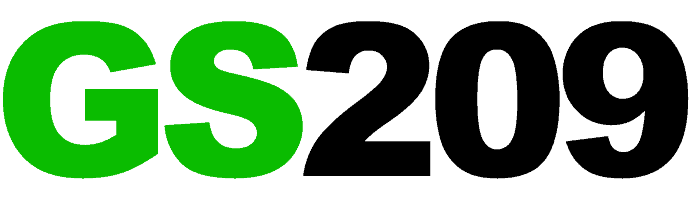An Intermediate Video Shooting Lesson
Master more advanced techniques, understanding complex equipment, and refining your creative approach.
Advanced Camera Settings and Techniques
Camera Manual Mode Mastery
- Aperture: Control the depth of field by adjusting the aperture (f-stop). A lower f-stop (e.g., f/2.8) creates a shallow depth of field, while a higher f-stop (e.g., f/16) provides a deeper focus.
- Shutter Speed: Adjust shutter speed to control motion blur. A faster shutter speed (e.g., 1/1000) freezes action, while a slower shutter speed (e.g., 1/30) creates motion blur.
- ISO: Manage the camera's sensitivity to light. Use lower ISO settings (e.g., ISO 100) for bright conditions to avoid grain, and higher settings (e.g., ISO 3200) for low light, keeping in mind the potential for increased noise.
Example: When shooting a fast-moving subject, such as a sports event, use a fast shutter speed to capture sharp images without motion blur.
Advanced Composition Techniques
These techniques go beyond basic rules, enabling filmmakers to enhance storytelling, evoke emotions, and captivate audiences.
- Leading Lines: Use natural lines in your scene to guide the viewer’s eye towards the subject.
- Symmetry and Patterns: Incorporate symmetry and patterns to create visually pleasing shots.
- Depth: Create depth in your shots by including foreground, middle ground, and background elements.
Practice: Experiment with different compositional techniques in various environments, such as urban landscapes or natural settings.
Lighting: Going Beyond Basics
Three-Point Lighting Plus
- Key Light: Your main light source, positioned to create shadows and depth.
- Fill Light: Positioned opposite the key light to soften shadows.
- Back Light: Placed behind the subject to create separation from the background.
- Background Light: Adds dimension to the background and prevents it from appearing flat.
Example: In an interview setup, use a background light to illuminate elements in the background, adding depth to the scene.
Practical Lighting Techniques
- Practical Lights: Incorporate light sources that are visible in the scene, such as lamps, candlelight or streetlights, to enhance the mood and realism.
- Gels and Diffusers: Use gels to change the color temperature of your lights and diffusers to soften harsh light sources to create a more even and flattering illumination.
Exercise: Set up a scene using practical lights, adjusting their placement and intensity to create the desired mood and atmosphere.
Advanced Audio Techniques
Microphone Placement & Techniques
- Boom Mic: Position a boom mic above or below the subject, just out of frame, for clear audio capture.
- Lavalier Mic: Hide lavalier mics under clothing to minimize visibility while capturing dialogue.
- Stereo Recording: Use stereo microphones to capture ambient sound, providing a more immersive audio experience.
Example: For a narrative film scene, position a boom mic to capture clear dialogue while using stereo mics to record environmental sounds.
Audio Mixing & Effects
- Equalization (EQ): Adjust the frequency levels of your audio to enhance clarity and remove unwanted noise.
- Compression: Use compression to balance audio levels, ensuring consistent volume throughout your video.
- Sound Effects: Add sound effects to enhance the realism and impact of your scenes.
Tip: Practice audio mixing by recording various sounds (dialogue, ambient noise, music, etc.) and applying EQ and compression to achieve professional-quality audio.
Cinematic Camera Movements
Advanced Camera Movement Techniques
- Dolly Shots: Use a dolly to move the camera smoothly towards or away from the subject, creating dynamic motion.
- Crane Shots: Employ a crane or jib to capture sweeping, high-angle shots.
- Gimbals and Stabilizers: Use gimbals to achieve smooth, stabilized shots while moving the camera.
Example: Use a gimbal to capture a smooth tracking shot following a character through a crowded market, adding energy and immersion to the scene.
Storytelling with Camera Movement
- Motivated Movements: Ensure that every camera movement has a purpose, whether to follow action, reveal information, or enhance the narrative.
- Transitions: Plan in-camera transitions, such as whip pans or match cuts, to create seamless edits between scenes.
Exercise: Plan and execute a short scene with various camera movements, focusing on how each movement enhances the storytelling in order to convey emotions, and create a dynamic visual narrative.
Post-Production: Advanced Editing Techniques
Sophisticated Video Editing Software
- Advanced Tools: Use software like Adobe Premiere Pro, DaVinci Resolve or Final Cut Pro, which offers a comprehensive set of tools for more complex editing capabilities. By mastering one or more of these advanced editing platforms, you can enhance your storytelling capabilities and produce high-quality, professional videos.
- Plugins and Effects: Explore plugins and effects to enhance your video with advanced color grading, motion graphics, and visual effects.
Example: Edit a short film using Premiere Pro, applying color grading to create a specific mood and using motion graphics to add professional-quality titles and credits.
Advanced Video Editing Techniques
- Multicam Editing: Sync and edit footage from multiple cameras, perfect for live events or interviews.
- Color Grading: Use color grading to create a consistent look and feel across your video, enhancing the mood and tone.
- Advanced Transitions: Utilize advanced transitions like L-cuts, J-cuts, and cross-dissolves to create smooth, professional edits.
Exercise: Edit a multicam interview, syncing footage from two or more cameras, applying color grading, and using advanced transitions to maintain flow and engagement.