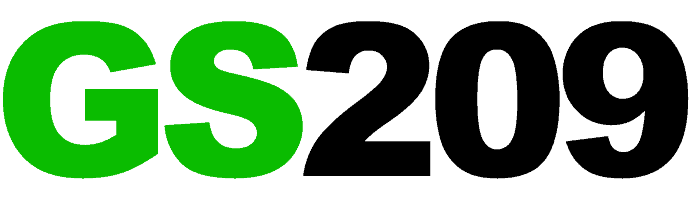A Long Day Video Shoot
A guide that breaks down the steps and provides examples to illustrate each stage.
Pre-Production: Planning Your Long Day Video Shoot
Define Your Video Objective & Scope
- Project Type: Determine the type of video you are producing (e.g., commercial, corporate, music video, short film).
- Target Audience: Identify who the video is intended for and tailor your content accordingly.
- Key Messages: Outline the main points you want to convey.
Example: For a corporate training video, your objective might be to provide comprehensive training on new software, targeting employees of the company.
Detailed Script & Storyboard For Your Video
- Comprehensive Script: Develop a detailed script covering all scenes, dialogues, and actions.
- Storyboard: Create a storyboard that visually represents each scene, shot by shot, to guide the shoot.
Example: For a music video, the script would include the song's lyrics, performance directions, and specific actions, while the storyboard would show each scene's visual elements, including locations, camera angles, and transitions.
Shooting Schedule & Shot List
- Create a Schedule: Break down the 8-hour day into specific blocks of time for different scenes or segments. Allocate time for setup, shooting, breaks, and wrap-up.
- Shot List: Develop a detailed shot list specifying each shot’s location, camera setup, and actors involved.
Example: For a short film, your schedule might allocate 2 hours for morning scenes, 1 hour for lunch, 3 hours for afternoon scenes, and 2 hours for evening scenes. The shot list would include close-ups, wide shots, and specific actions for each scene.
Gather Shooting Equipment & Crew
- Equipment Checklist: Ensure you have all necessary equipment, including cameras, lenses, tripods, lighting, audio gear, and any special equipment like dollies or drones.
- Crew Coordination: Assemble a team, including a director, camera operators, lighting technicians, sound engineers, and assistants.
Example: For a commercial shoot, your equipment might include a high-end camera, multiple lenses for different shots, a lighting kit, a boom mic, and reflectors. Your crew would include a director, a camera operator, a gaffer, and a sound engineer.
Production: Executing Your Long Day Video Shoot
Preparation for the Shoot
- Location Setup: Arrive early to set up the location. Arrange lighting, set up cameras, and prepare the set or scene.
- Sound Check: Conduct a thorough sound check to ensure clear audio capture, adjusting microphones and sound levels.
- Rehearsals: Run through key scenes or actions with the talent to ensure everyone understands their roles and the timing.
Example: For a training video, setup might involve arranging a classroom setting, setting up cameras to capture different angles, positioning lights to ensure even illumination, and conducting a sound check with lapel mics on the instructor and participants.
Filming
- Stick to the Schedule: Follow the detailed schedule and shot list to ensure all planned scenes are captured within the allotted time.
- Monitor Continuity: Ensure continuity in shots, especially if scenes are shot out of sequence. Keep track of wardrobe, props, and positions.
- Take Multiple Takes: Film multiple takes of each shot to ensure you have plenty of options in post-production.
Example: For a music video, you might spend the morning shooting performance scenes, followed by a break, then shoot narrative scenes in the afternoon, ensuring all key moments are captured with multiple takes from different angles.
Managing Breaks & Downtime Between Shots
- Scheduled Breaks: Incorporate regular breaks to keep the cast and crew energized and focused.
- Meal Break: Plan a longer break for lunch, ensuring everyone has time to rest and recharge.
- Stay Flexible: Keep an eye on the crew and cast’s energy levels and be prepared to adjust the schedule if unexpected issues arise.
Example: On a film set, you might schedule 10-minute breaks every 2 hours and a 1-hour lunch break in the middle of the day, also engage the team during downtime to maintain productivity and morale.
Post-Production: Wrapping Up and Editing
Review Filmed Footage
- Immediate Review: Quickly review the footage on set to ensure all necessary shots are captured and check for any major issues.
- Performance Evaluation: Evaluate actor performances to ensure they meet the desired emotional and narrative tone; consider reshooting if necessary.
- Backup Files: Securely back up all footage to multiple storage devices to prevent data loss.
Example: After a commercial shoot, the director and editor might quickly review key scenes to confirm they have all the required shots before packing up.
Video Editing Process
- Organize Footage: Sort and label all footage based on scenes and takes.
- Initial Cuts: Create a rough cut by assembling the best takes of each scene in sequence.
- Refine and Polish: Fine-tune the edit by trimming excess footage, adjusting timing, and adding transitions. Incorporate color correction, sound mixing, and any visual effects.
Example: For a training video, the editor would start with an initial cut showing each instructional segment in order, then refine the edit to ensure smooth transitions, clear audio, and consistent visuals.
Final Production Touches
- Add Graphics and Titles: Insert any necessary graphics, titles, or text overlays to enhance the video.
- Sound Design: Ensure all audio elements are balanced and clear. Add background music or sound effects as needed.
- Export and Review: Export the final video in the required format and review it thoroughly to check for any issues or improvements.
Example: For a corporate video, the final touches might include adding the company logo, titles for each segment, background music, and ensuring all dialogue is clear and well-balanced.
Example Scenarios For A Long Day Video Shoot:

Corporate Training Video
- Objective: Provide comprehensive training on new software for employees
- Schedule: Morning setup and introductions (1 hour), detailed software walkthrough (2 hours), break (1 hour), hands-on demonstration and Q&A (2 hours), closing and wrap-up (2 hours)
- Setup: Office setting with computer workstations, screen recording software, and lapel mics for clear audio
- Post-Production: Edit the footage into coherent training modules, add screen recordings, and incorporate text overlays for key points

Music Video
- Objective: Create an engaging music video that tells a story aligned with the song's lyrics
- Schedule: Morning performance scenes (3 hours), break (1 hour), afternoon narrative scenes (3 hours), wrap-up and review (1 hour)
- Setup: Multiple locations including a studio for performance shots and an outdoor setting for narrative scenes, using varied lighting setups
- Post-Production: Sync video with the song, add visual effects, color grade for mood, and refine transitions to match the music's rhythm

Short Film
- Objective: Produce a short film with a compelling narrative and high production value
- Schedule: Morning indoor scenes (2 hours), break (1 hour), afternoon outdoor scenes (3 hours), evening wrap-up and review (2 hours)
- Setup: Diverse locations including a house and a park, using natural and artificial lighting to create different atmospheres
- Post-Production: Edit scenes into a coherent storyline, add sound effects and background music, color grade for continuity, and finalize with titles and credits